Dear Thought of You friends,
in our last blog post, we explained to you, how you can use the DiaryMessenger to create a diary and share it with friends and family.
For all of you, who didn’t get the chance to read the article. Here is a short recap:
- Upon opening the app, you arrive at your home screen. Here you can see your stack of messages, your contacts have sent you.
- Above the stack, you find a button labeled „My diaries“. When you touch it, you get to the diary wall.
- The diary wall is the home of all your diaries, journals and photobooks. It is the place, where all your favorite memories, moments and stories come together.
- Tap on the „Create“ button to start a new diary. Android users can also press the plus sign.
- Voila. You have entered the diary editor. Now you can choose a title, title picture and subsequently compose your first entry.
So much for the basics. But that’s not all there is to the DiaryMessenger.
Like the name already suggests, you can not only use our app to create diaries (more about that in our next article) but also compose messages.
The best of two worlds: Diary and messenger in one app
Now you ask yourself: „Why do I need a messenger, when I’ve got What’s App or Facebook?“
Good question. We want to explain it to you in this article.
We connect people and their stories with one another
Your stories. Shared with friends. That’s our message and the core of the DiaryMessenger app.
What does your life look like? What are your hobbies? What are your experiences? Are there special moments in your life you want to remember in the future?
With the DiaryMessenger we offer you a platform, where you can retain all these things and share them with others.
Here you can tell your story. And you decide what that story is and with whom you want to share it.
The DiaryMessenger offers you many ways to connect with your friends and family and makes it great for you to experience your stories together.
How to communicate with friends and family using the DiaryMessenger
Via your diaries
After you have created a diary, you can add entries and invite friends. If you have shared your diary with one or more contacts, they have the possibility to comment on your diary entries. This way, lively conversations develop in the comment sections of your diary entries.
Every time someone comments on one of your diary entries or shares a diary with you, a red dot appears on your Thought of You icon (iOS). For iOS and Android, we have introduced in app notifications for diaries.
A red pen now indicates that there are new comments or entries in one ore more of your diaries. This way you won’t miss anything that is going on in your app.
If you want to have a private conversation with one of your contacts in the comment section, tap on his or her profile picture and choose „New thought“, to compose a new message.
Via the messenger
You can also choose to use the app as a messenger. Simply tap on the chat symbol at the upper right hand corner of your home screen to select a contact and start a conversation.
All of you conversations come together on your stack on the home screen. Whenever you receive a new message, a red dot appears on your Thought of You app icon (iOS). Messages that you haven’t read already appear with a red ribbon (iOS and Android).
For an overview over your past conversations with specific contacts of yours, tap on the respective profile picture an select „Timeline“.
Add messages to your diary from a conversation
Sometimes you receive a beautiful picture or funny text message from a friend. Wouldn’t it be great to be able to save that moment in on of your diaries?
Mit dem TagebuchMessenger ist das kein Problem. Tap on the „Diary“ symbol on the right of the message and choose the diary, where the message is supposed to appear as a diary entry.
You see, the DiaryMessenger offers you a lot of possibilities to capture beautiful moments and share them with others.
Find out yourself and download the app for your smartphone or tablet. Or use our web app.
For Android users: Visit our Google Play Store
For iOS users: Visit our App Store
For people that are reading this on a computer: Visit our Web App
Find out more in our video below. If you have any more questions regarding our app, please visit our FAQ here.
Tipps and Tricks for the DiaryMessenger
In our YouTube-Video „Tipps and Tricks“ we show you a couple of neat features you can check out in our app.
Have a look and find out yourself (we have included English subtitles):
Enjoy the DiaryMessenger and see you soon!
Your Thought of You Team




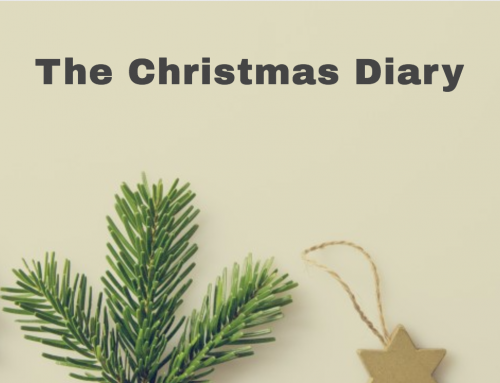


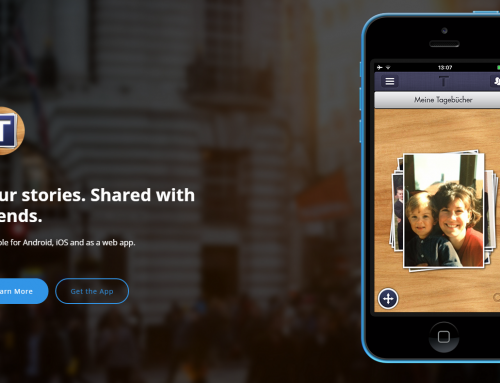





Schreibe ein Kommentar