Thought of You makes it possible for you to create your very own Christmas diary. In this blog entry, we will show you in three steps, how you can create your diary.
Dear Thought of You friends,
Christmas time consists of many unforgettable moments and occasions.
For example, visiting a Christmas market, baking cookies together with your children or spending a pleasant evening with friends.
To make your precious memories last, you can now create your very own Christmas diary with Thought of You.
In this blog post we give you a step by step instruction on how you can achieve this and show you a couple of examples of a finished diary.
1. Create your diary
Go to „My diaries“ and tap on „create“ to start with your diary and give it a title (picture 1). Later, you can also add a cover image.
The diary profile page shows you all the important information about your diary. For example the number of people you have shared it with (image 2).
Tap the „share“ button and let other people see and comment on your diary or create you very first diary entry by selecting „new “ (image 2).

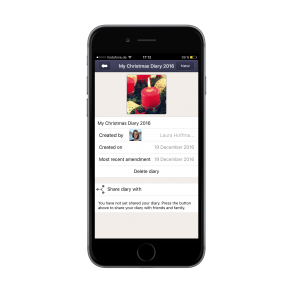
2. Uploading a diary entry
Besides pictures and text, you can also upload YouTube videos or music from iTunes to your diary. Simply touch the „new“ button and select one of the options on the right hand side.
You can see the result here (web app):

Image 3: Share your favorite songs and create a lively Christmas diary.

Image 4: Let your friends and family be a part of your most memorable Christmas moments.

Image 5: Let others comment on your diary entries using text, pictures, video and music.
3. Share your diary
You have two possibilities to share you diary with your contacts.
1) From your diary profile page (image 2).
2) Directly from you diary. To do so, tap on the options menu in the top right hand corner and select the option „Share diary“ (image 7).
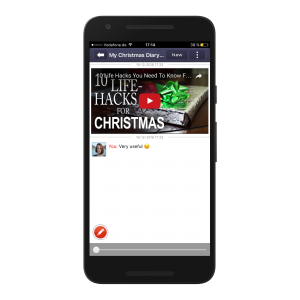
Image 6: Thought of You makes it possible for you to share full YouTube videos.
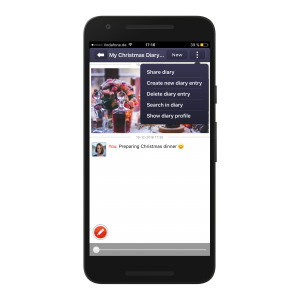
Image 7: Share your diary with friends and family or create a new entry.
Hopefully we were able to inspire you with our ideas and tips. We wish you all lots of fun creating your Christmas diaries.
Merry Christmas and happy holidays,
Your Thought of You Team







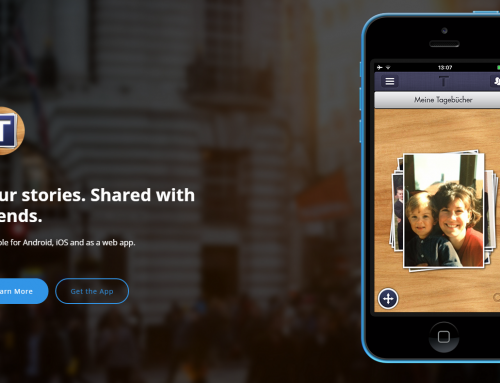





Schreibe ein Kommentar